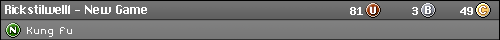I just recently got this TV for free but I'm having problems trying to get my Sega Genesis games to look right on it. I'm using the composite cables because I don't like modding and I want the games to look like they did when I was a kid. The images look sort of like they would on an LCD and I don't know why. Sonic for example, has small distortions around his character edges and screen text is not clear. Now, when I hook my Genesis up to an old Sansui 27 inch, the game looks clear like it's supposed to. Is the big Sony 36 inch an HDTV? I like the screen size of the Sony, but if I can't get it to work, I'll just have to toss it. Thanks much.










 Reply With Quote
Reply With Quote