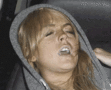I bought this adapter http://www.ebay.ca/itm/NEW-SCART-RGB...ht_1404wt_1186 and a genesis model 1 scart cable. It didnt work on my Lg tv (not working with 240p signal) so i plugged it on my westinghouse 32'' lcd. Its working but the blacks are grey and almost white, the colors are way too clear, and there is a lot of flickering on top of the screen (like the health bars and timer in streets of rage 2). Also the bottom of the screen is cut off the image is stretched in 4:3, I have to use the ''fill'' option on my tv to get the whole screen but its 16:9. So far I really dont like this adapter and was a waste of money, it cost me 100$ and it looks worse than composite!! The image is clearer, but whats the point if the screen ratio and colors arent what they are supposed to be?








 Reply With Quote
Reply With Quote