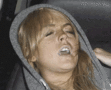I got a new 72 pin connector for my N.E.S., and I just tried it, but nothing comes up when I turn it on, but a blank, black screen, no matter which games I try on it? Any ideas as to why this may be the case? I thought the new connector would fix such issues? Anybody else here ever have this issue, and what to do about it? Thanks for any help in advance.








 Reply With Quote
Reply With Quote