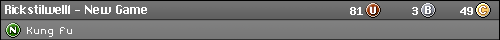Thanks to a lightning strike, my 7 year old rear projection CRT HDTV is toast. I loved that thing. It was HD, and there was no lag on A/V or RF inputs. It also had S-Video inputs.
The TV I replaced it with is a Samsung 4K TV. There is no S-Video input, which is a shame. On the A/V input, there is just a bit of lag. It's enough to make the older systems really unplayable. I haven't noticed lag yet on the RF input - is that normal? To have lag on A/V but not on RF?
Anyway, I'm looking for an affordable solution to eliminate this problem. I saw a video recently where Mike Matei recommended something called a Framemeister. It looks like they make a couple of different models, and they are way expensive.
I don't think it matters that it's a 4K, and not a 1080p set. But I don't know enough to say for sure, so that's why I named the thread as I did.
Any suggestions?








 Reply With Quote
Reply With Quote