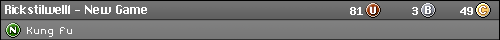As a rule, no, not in my experience. I've recently run StarCraft and Diablo II. The former can be downloaded from Blizzard free now, so they have it working. DII I had to set compatibility mode and put to 16-bit, then there was some wrapper or glide thing that was recommended and super easy. I've also run Neverwinter Nights 2(?) without much problem. Diablo 1 took a bit more doing, but even that wasn't too bad.









 Reply With Quote
Reply With Quote