Obvious "opinion" thread, but what would you say?
When I stand close to my 20" flat screen tv, it seems to be about the size I remember old arcade monitors to be..however, perhaps I should get a 27" flat screen tv and use that for gaming only or something. Anyone play games on a HUGE tv and does it look like crap with the older games (16 bit and earlier)?
Thanks.








 Reply With Quote
Reply With Quote


 kickass gaming!
kickass gaming!




 . The Turbo looks nice on it, as do the Xbox and Gamecube, so it's the one for me.
. The Turbo looks nice on it, as do the Xbox and Gamecube, so it's the one for me.









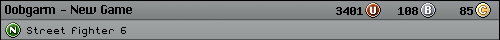




 I might end up going with a Sony or a Panasonic. Back when I bought the Samsung, it had a better picture than the Sonys, Panasonics, and Toshibas, and strangely, it was the cheapest in price (tied with the Toshibas).
I might end up going with a Sony or a Panasonic. Back when I bought the Samsung, it had a better picture than the Sonys, Panasonics, and Toshibas, and strangely, it was the cheapest in price (tied with the Toshibas).

