There's atleast a way to sort of do that. Press start and do the option [add to folder.] It will bring you to a new screen where you can create a new folder then add it to that folder. You can add as many folders as you want. I do one for games and one for all the system applications. The TV stuff you can't add to a folder, but that's really because they're already added to their own sub menu.
So basically, the only five things on slider is the PS Store, What's New, Games folder, System Features folder, TV and Video, and Library. Then every single game I play, I usually play it a bit first, and then put it where I determine how much I like it compared to other games in the folder. Even it's in the middle of the list, it'll go straight to that game when you put the disc in or if the disc is in the PS4 when you turn it on.










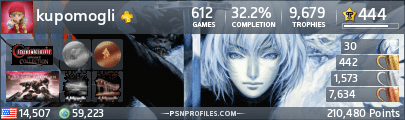

 Reply With Quote
Reply With Quote