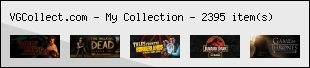Got this off of an Atari Age fourm tread,so is it true you can just copy the SegaCD Files off the disc along with the music files burn them to a CD-R and they will work on a Sega CD?BTW I've been told that you can just use conventional CD burning technology to back up your Sega CD's, and that all CD players can play off of CD-R's without any disc swapping or anything like that. Not sure what else there is for me to say about a topic that I clearly know nothing about...








 Reply With Quote
Reply With Quote